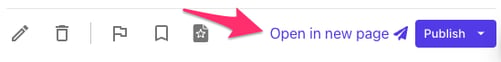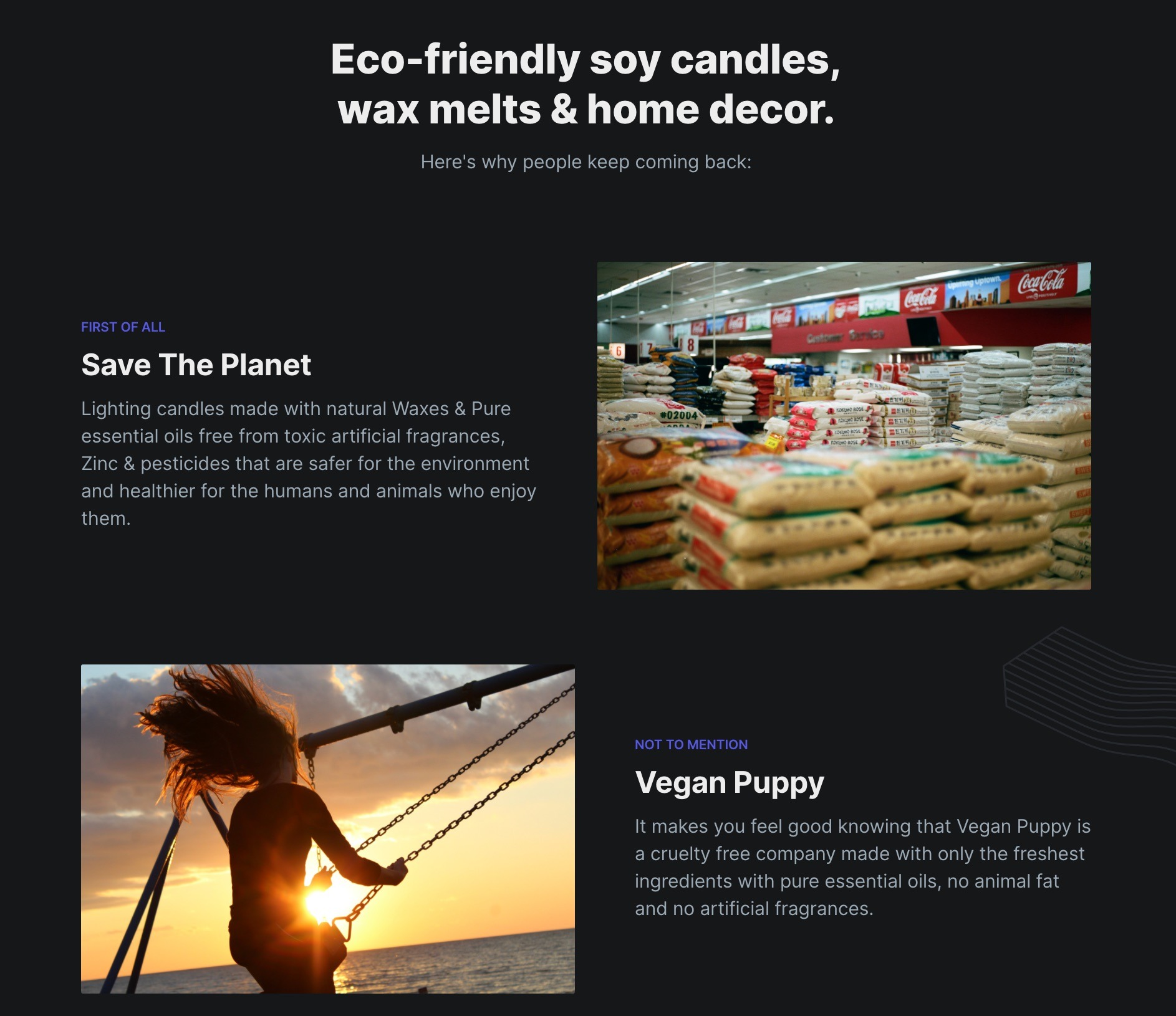On the left-hand sidebar, click the Files tab, and click Create New.
Search for and select the Landing Pages template.
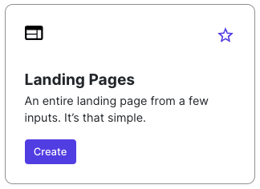
Fill out all available fields. For Tone and Product Keywords, ideally include 3-5 that you'd like to include in your landing page.
Click the Generate button.